Coming soon!
How to manage your iOS provisioning profiles without Xcode?
Most people use Xcode to manage their provisioning profiles. You log in with your Apple account and download the required provisioning profiles. This actually works pretty well as it gives you a good overview of all the downloaded provisioning profiles. By right-clicking on the provisioning profile, you can navigate to the correct file in Finder. … Continue reading How to manage your iOS provisioning profiles without Xcode? →
Most people use Xcode to manage their provisioning profiles.
You log in with your Apple account and download the required provisioning profiles. This actually works pretty well as it gives you a good overview of all the downloaded provisioning profiles.

By right-clicking on the provisioning profile, you can navigate to the correct file in Finder.
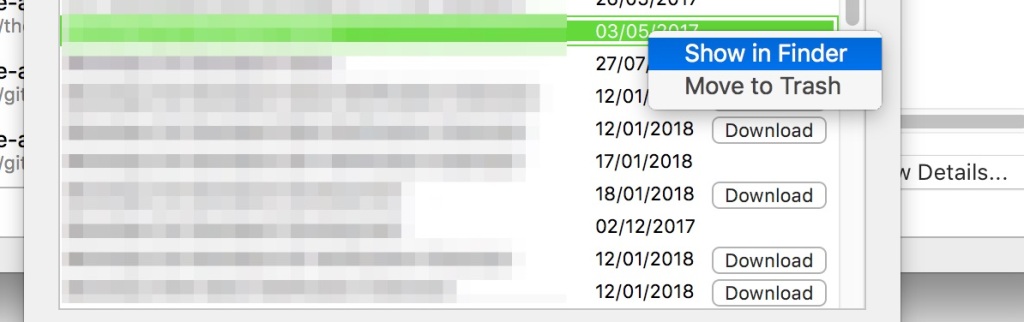
And now you notice that every provisioning profile is not named like you have named it on the Apple Developer Center.

It’s not problematic as you can jump to the correct provisioning profile from Xcode, but I prefer them being named like I named them on the Apple Developer Center.
A tip I found in this video is adding the folder with the provisioning profiles (can be found in /Users/[your-username]/Library/MobileDevice/Provisioning Profiles/) to the sidebar in Finder.

Now you can download the provisioning profile from the Apple Developer Center itself.
Don’t double-click on it (because the name is also scrambled when you do this) but drag it in this folder.
Now you can manage your provisioning profiles as organized as on the Apple Developer center!
Looking for talent?
Fill in the form below and we’ll get back to you as soon as possible.
Oops. You seem to have written your full name in invisible ink. Please enter it so we can read it. Oops. You seem to have written your company in invisible ink. Please enter it so we can read it. It seems your e-mail doesn’t exist. Please enter a real one so we can contact you. Oops. You seem to have written your telephone in invisible ink. Please enter it so we can read it. Sorry, we could not send the enquiry.Please contact us at 03 294 17 41 or at info@team4talent.be
